| View previous topic :: View next topic |
| Author |
Message |
Agentpwner Lebowski
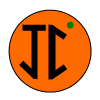
Joined: 11 May 2008
Posts: 1356
Location: World 1-1
|
 Posted: Sun Jul 25, 2010 2:41 pm Posted: Sun Jul 25, 2010 2:41 pm |
 |
|
I have some kind of weird virus where all of my .exe files were turned into .ink files. I tried restarting, rebooting, all I can do is open internet browsers and PDN.
_________________
[img]http://signavatar.com/7212_v.gif[/img]
Panic ~ Greatest advice ever given to humanity! |
|
| Back to top |
|
|
Styoh Harlan

Joined: 09 Jul 2010
Posts: 119
|
 Posted: Sun Jul 25, 2010 2:47 pm Posted: Sun Jul 25, 2010 2:47 pm |
 |
|
That happened to me when I first joined Warbears.
Where did you save your files?
_________________
 |
|
| Back to top |
|
|
Agentpwner Lebowski
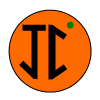
Joined: 11 May 2008
Posts: 1356
Location: World 1-1
|
 Posted: Sun Jul 25, 2010 2:50 pm Posted: Sun Jul 25, 2010 2:50 pm |
 |
|
| Styoh Harlan wrote: |
That happened to me when I first joined Warbears.
Where did you save your files? |
Which files? My downloads, created files in PDN, be more specific, dude!
_________________
[img]http://signavatar.com/7212_v.gif[/img]
Panic ~ Greatest advice ever given to humanity! |
|
| Back to top |
|
|
Styoh Harlan

Joined: 09 Jul 2010
Posts: 119
|
 Posted: Sun Jul 25, 2010 2:52 pm Posted: Sun Jul 25, 2010 2:52 pm |
 |
|
Ah.
Then the problem is in your downloads.
Don't you have some anti virus software in your computer?
_________________
 |
|
| Back to top |
|
|
Agentpwner Lebowski
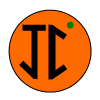
Joined: 11 May 2008
Posts: 1356
Location: World 1-1
|
 Posted: Sun Jul 25, 2010 2:53 pm Posted: Sun Jul 25, 2010 2:53 pm |
 |
|
Yeah, of course, why did I not think to use my anti-virus software the very second I saw this problem?
I did, it's a .INK file now!
_________________
[img]http://signavatar.com/7212_v.gif[/img]
Panic ~ Greatest advice ever given to humanity! |
|
| Back to top |
|
|
Styoh Harlan

Joined: 09 Jul 2010
Posts: 119
|
 Posted: Sun Jul 25, 2010 2:56 pm Posted: Sun Jul 25, 2010 2:56 pm |
 |
|
Glad to help?
Is that sarcasm in your voice...
Anyway, just do a virus scan, move that virus from your .ink downloads are whatever, and
TADA!
You can go back to whatever you were doing.
_________________
 |
|
| Back to top |
|
|
Agentpwner Lebowski
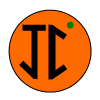
Joined: 11 May 2008
Posts: 1356
Location: World 1-1
|
 Posted: Sun Jul 25, 2010 3:01 pm Posted: Sun Jul 25, 2010 3:01 pm |
 |
|
| Styoh Harlan wrote: |
Glad to help?
Is that sarcasm in your voice...
Anyway, just do a virus scan, move that virus from your .ink downloads are whatever, and
TADA!
You can go back to whatever you were doing. |
I don't think you even read my previous post. The anti-virus program, is now a .INK file, not an .exe file! Stop just looking for ridiculous places to post thing and posting things that either nobody cares about or aren't helpful!
_________________
[img]http://signavatar.com/7212_v.gif[/img]
Panic ~ Greatest advice ever given to humanity! |
|
| Back to top |
|
|
Styoh Harlan

Joined: 09 Jul 2010
Posts: 119
|
 Posted: Sun Jul 25, 2010 3:03 pm Posted: Sun Jul 25, 2010 3:03 pm |
 |
|
Whatever I was just trying to help, and I am posting things that make sense!
It's not my fault that no one else is posting before I do.
Whatever go fix your own files.
_________________
 |
|
| Back to top |
|
|
Oscar House

Joined: 24 Jul 2007
Posts: 920
Location: Third dimension
|
 Posted: Mon Jul 26, 2010 5:38 am Posted: Mon Jul 26, 2010 5:38 am |
 |
|
| Quote: |
When double clicking the xp_exe_fix.reg file, windows asks what to use to open it. Go to select from list, then browse and find C:\Windows\regedit.exe, select it and click ok, then double click xp_exe_fix.reg again and it'll ask you if you want to add the info to the registry. Click yes and reboot your computer. You should notice that by going Start->my computer->C:\ and opening any one of the folders, all of the programs appear normal again and will function correctly.
If your desktop icons still have the *.lnk extension, run the linkfile_fix.reg by double clicking it, then reboot again. make sure everything seems back to normal and your all done!
the specific locations for the files:
http://www.doughknox.com/xp/fileassoc/xp_exe_fix.zip
http://www.doughknox.com/xp/fileassoc/linkfile_fix.zip
Note: if winzip/winrar or whatever isn't working on your machine, either extract the files on another computer or associate the zip files with the appropriate program exe (winzip/winrar) as done for the xp_exe_fix.reg file. |
And other stuff
http://www.computing.net/answers/windows-xp/my-icons-have-all-changed-to-lnk/132017.html
_________________
Punch a duck |
|
| Back to top |
|
|
Mccool Harlan

Joined: 13 May 2008
Posts: 1747
Location: Underground... Literaly
|
 Posted: Mon Jul 26, 2010 10:35 pm Posted: Mon Jul 26, 2010 10:35 pm |
 |
|
First of all the files are Lnk as in link not Ink. The problem is that there is a virus that's probably damaged the drives so your Lnk files or shortcuts aren't working because they have no working programme to go to.
_________________
 |
|
| Back to top |
|
|
Silenthunter Totoro

Joined: 14 Nov 2008
Posts: 102
Location: United Kingdom
|
 Posted: Sat Jul 31, 2010 9:30 pm Posted: Sat Jul 31, 2010 9:30 pm |
 |
|
| Have you tried renaming it to .exe |
|
| Back to top |
|
|
Captin Simpson
Bug Hunters Team Member

Joined: 03 Nov 2007
Posts: 4612
Location: LOVINGTON
|
 Posted: Mon Aug 02, 2010 10:03 am Posted: Mon Aug 02, 2010 10:03 am |
 |
|
| Silenthunter Totoro wrote: |
| Have you tried renaming it to .exe |
That further complicates the files (and probably corrupts them)
Something doesn't sound quite right: .ink isn't an actual file extension. Are you sure it's not a .lnk file as that would make a lot more sense to associate with the .exe extension (as it's the Windows shortcut file extension).
Just double check that please.
_________________
^captincroc |
|
| Back to top |
|
|
Captin Simpson
Bug Hunters Team Member

Joined: 03 Nov 2007
Posts: 4612
Location: LOVINGTON
|
 Posted: Sat Aug 14, 2010 8:26 pm Posted: Sat Aug 14, 2010 8:26 pm |
 |
|
Can you please let me know about the information above..?
_________________
^captincroc |
|
| Back to top |
|
|
Lolzer House

Joined: 02 Jan 2008
Posts: 1
Location: Killing zombies
|
 Posted: Sun Aug 15, 2010 2:02 am Posted: Sun Aug 15, 2010 2:02 am |
 |
|
This hasn't happened to me, and I don't know what to do about it. I wish I could help, but all I can say is get a new computer.
_________________
1 2 3 4 5 6 |
|
| Back to top |
|
|
Silenthunter Totoro

Joined: 14 Nov 2008
Posts: 102
Location: United Kingdom
|
 Posted: Sun Aug 22, 2010 12:52 pm Posted: Sun Aug 22, 2010 12:52 pm |
 |
|
| Have you tried re-installing Vista or whatever you got back onto your computer. |
|
| Back to top |
|
|
|